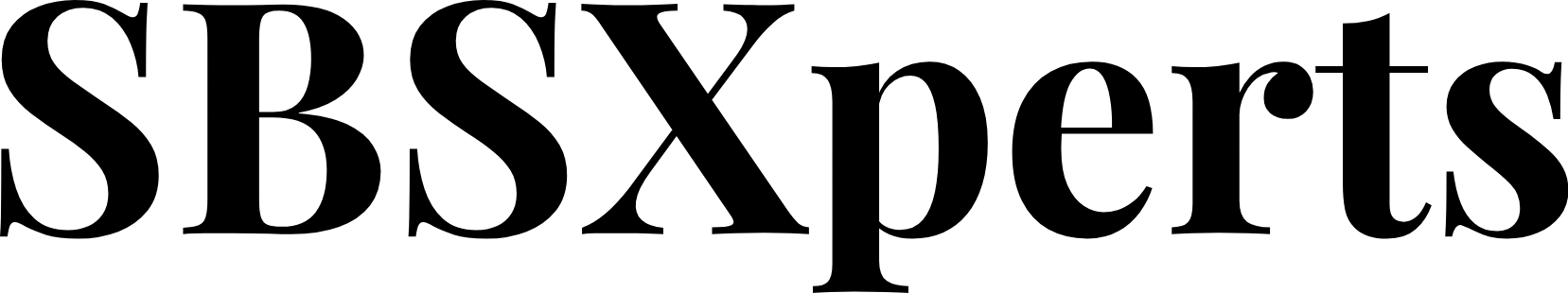A guide to help you choose the best option for your needs and budget
Introduction
If you are looking for a new computer, you might be overwhelmed by the different options available in the market. You can buy a brand new computer, a renewed computer, or a refurbished computer. But what are the differences between these types of computers? And which one is the best for you?
In this blog post, we will explain what each term means, how to identify the different grades of refurbished computers, and the pros and cons of buying a refurbished computer. By the end of this post, you will have a better understanding of the different types of computers and how to choose the one that suits your needs and budget.
What is a New Computer?
A new computer is a computer that has never been used before. It comes with the original packaging, warranty, and accessories from the manufacturer. A new computer is usually the most expensive option, but it also offers the latest features, performance, and reliability. A new computer is ideal for people who want the best quality and the most advanced technology.
What is a Renewed Computer?
A renewed computer is a computer that has been returned to the manufacturer or a certified seller for various reasons, such as customer dissatisfaction, minor defects, or overstock. The seller or manufacturer then inspects, repairs, and cleans the computer, and restores it to its original factory settings. The computer is then tested and certified to work like new. A renewed computer may or may not come with the original packaging, warranty, and accessories, depending on the seller. A renewed computer is usually cheaper than a new computer, but it may have some signs of wear and tear.
The Different Grades of Renewed Computers
Renewed computers are usually classified into different grades according to their cosmetic condition and functionality. The most common grades are:
- Grade A: This is the highest grade for a renewed computer. It means that the computer has no visible signs of wear and tear and works perfectly. The computer may have some minor scratches or scuffs on the case, but nothing that affects its performance. The computer comes with all the original accessories and manuals and has a battery life of at least 80%.
- Grade B: This is the second-highest grade for a renewed computer. It means that the computer has some minor signs of wear and tear, such as scratches, dents, or blemishes, but they do not affect its functionality. The computer may have some missing or replaced parts, such as screws, covers, or keys, but they do not affect its performance. The computer comes with most of the original accessories and manuals and has a battery life of at least 50%.
- Grade C: This is the lowest grade for a renewed computer. It means that the computer has significant signs of wear and tear, such as cracks, chips, or discolorations, and may have some functional issues, such as slow performance, noisy fans, or faulty ports. The computer may have many missing or replaced parts, such as screens, keyboards, or batteries, and may not come with any accessories or manuals. The computer has a battery life of less than 50%.
What is a Refurbished Computer?
A refurbished computer is a computer that has been used before and then sold to a third-party seller, who then restores it to a functional condition. A refurbished computer may have been used for a short or long period of time, and may have been damaged, repaired, or upgraded. A refurbished computer is then cleaned, tested, and graded according to its condition. A refurbished computer may or may not come with a warranty, accessories, or original software, depending on the seller. A refurbished computer is usually the cheapest option, but it may have some cosmetic or functional issues. A refurbished computer is ideal for people who want a budget-friendly computer and don’t mind some imperfections.
The Different Grades of a Refurbished Computer?
Refurbished computers are graded according to their cosmetic and functional condition. The grading system may vary from seller to seller, but here are some common grades and what they mean:
- Grade A: A refurbished computer that is in excellent condition, with no or minimal signs of use, such as scratches, dents, or scuffs. The computer has been fully tested and works as good as new. The computer may come with a warranty, accessories, and original software.The computer may have a battery life of less than 50%.
- Grade B: A refurbished computer that is in good condition, with some signs of use, such as minor scratches, dents, or scuffs. The computer has been fully tested and works well, but may have some minor issues, such as a few keys not working properly, a low battery life, a noisy fan, or a dim screen. The computer may come with a warranty, accessories, and original software.The computer has a battery life of less than 50%.
- Grade C: A refurbished computer that is in fair condition, with noticeable signs of use, such as major scratches, dents, or scuffs. The computer has been fully tested and works, but may have some significant issues, such as a cracked screen, a missing key, or a faulty port. The computer may or may not come with a warranty, accessories, or original software.The computer has a battery life of less than 50%.
- Grade D: A refurbished computer that is in poor condition, with severe signs of use, such as broken parts, missing components, or water damage. The computer may not work at all, or may work partially. The computer is sold as is, with no warranty, accessories, or original software.The computer has a battery life of less than 40%.
When buying a refurbished computer, it is important to check the grade, the description, and the photos of the computer, as well as the seller’s reputation, reviews, and return policy. You should also ask for a proof of refurbishment, such as a certificate or a receipt, to ensure that the computer has been properly restored.
What are the Advantages and Disadvantages of Buying a Renewed / Refurbished Computer?
Buying a renewed/refurbished computer can have some benefits and drawbacks, depending on your needs and preferences. Here are some of the advantages and disadvantages of buying a refurbished computer:
Advantages:
- You get latest technology: You can enjoy the benefits of the latest technology and features without paying the premium price.
- You can save money: Your computer can cost up to 50% less than a new or a renewed computer, depending on the grade, the model, and the seller. This can help you save money and get more value for your money.
- You get pre-installed software: Your computer can come with pre-installed software like Windows Professional OS and others, that helps you save on software licensing costs.
- You can reduce environmental impact: A renewed/refurbished computer is a computer that has been reused and recycled, rather than thrown away or wasted. This can help reduce the amount of electronic waste and the consumption of natural resources, such as metals, plastics, and energy.
- You can support local businesses: These computersare usually sold by a local or independent seller, rather than a large corporation or a retailer. This can help support the local economy and the small businesses that provide jobs and services to the community.
Disadvantages:
- You may get a lower quality: Your computer may have some cosmetic or functional defects, such as scratches, dents, cracks, or malfunctions. The computer may also have a shorter lifespan, a lower performance, or a lower compatibility than a new or a renewed computer.
- You may get a limited warranty: A renewed/refurbished computer may not come with a warranty or may come with a shorter or limited warranty than a new or a renewed computer. This means that you may not be able to return, exchange, or repair the computer if you are not satisfied or if you encounter any problems.
- You may get a limited selection: A renewed/refurbished computer may not have the latest features, specifications, or models that a new or a renewed computer may have. You may also have a limited choice of colors, sizes, or designs. You may have to compromise on some aspects of the computer, such as the storage, the memory, or the processor.
Conclusion
Buying a new, a renewed, or a refurbished computer can have different advantages and disadvantages, depending on your needs and budget. A new computer can offer the best quality and the most advanced technology, but it can also be the most expensive option. A renewed computer can offer a nearly new quality and a lower price, but it may also have some signs of use and a limited warranty.
If you’re interested in acquiring a new, renewed, or refurbished computer, whether to purchase or lease, feel free to reach out to us for additional details through the following methods –
- Visit our store Sribalaji Stationery and IT Services.
- Visit our website at https://sbsxperts.com and browse through our catalog of products and services. You can also place your order online and track its status.
- Call us on 9354245965 and speak to our representatives. You can also request a quote, book a service, or get any information you need.
Email us at sribalaji.kb14@gmail.comand send us your queries, feedback, or suggestions. We will get back to you as soon as possible.